Bash n' GDAL
Overview
Have you ever renamed 100 photos by hand? Or done the same sequence of clicks a dozen times in a row? Using a computer can be repetitive… There’s got to be an easier way.
In this tutorial, we will learn a set of tools, Bash and GDAL, that eliminate clicks from your work-flow and open opportunities for automation along the way. Bash gives you access to files and programs on your computer through a command-line interface (CLI). Geospatial Data Abstraction Library is a software package similar to a desktop GIS. It lets you access and do work on geo data. We will combine these tools to do spatial analysis on Seattle Parks.
Bash what?
Above, we refer to Bash as a command-line interface, we might also call it a shell or the command line for short. These names are confusing. Let’s unpack them before we dive in.
Kinda like a GUI…
Let’s start with something familiar, Graphical User Interfaces (GUI). Most computer users interact with their operating system (OS) through GUIs. We move and open files with Windows Explorer, OS x Finder or Ubuntu Nautilus. For example:
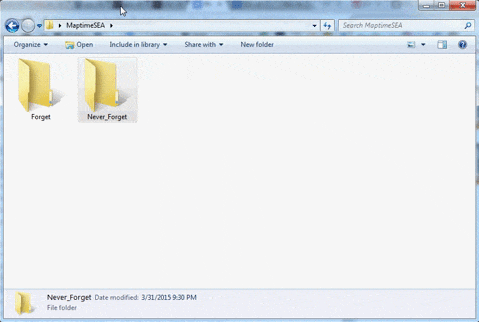
In this example, we create a file, Elephants.txt, then move it into the folder Never_Forget. We can do all that and much more in Bash.
In Bash
This is what the example above looks like in bash:
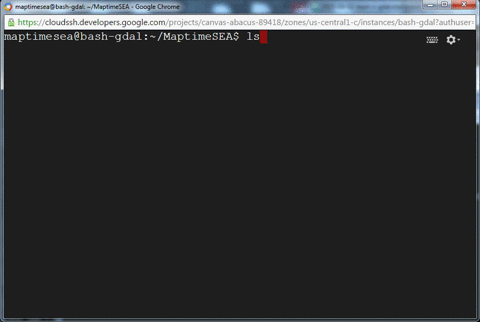
We create Elephants.txt with touch, then move the new file into Never_Forget with mv. The outcome is exactly the same when we use a GUI. However, where the GUI takes clicks and mouse movement as input, the CLI is controlled through text input. This opens doors.
So why Bash again?
Bash is a common Unix CLI. There are others, but Bash is what’s you’ll find installed by default in most cases. Most of the things you’ll learn in Bash can be easily translated into alternatives, so don’t worry about compatibility.
Objectives:
- Create an attractive Hillshade for Seattle.
- Automate the process. Make it run with a single command.
- Create a mosaic of Landsat imagery using
landsat-utilandgdal. - Change detection using raster math AKA how to make GIFs in the command line.
Getting started:
You’ll get more out of this if you work with a partner. They can help you move forward if you’re stuck, and regardless of how much experience you have, you’ll pick something up by watching how someone else works. If you’re stuck for longer than 5 minutes, ask.
Download the data
ftp://rockyftp.cr.usgs.gov/vdelivery/Datasets/Staged/NED/19/IMG/ned19_n47x75_w122x50_wa_puget_sound_2000.zip
Bash Commands
ls- What’s around you.pwd- Where you are.cd- Move yourself.touch- Create a file.mkdir- Create a directory.cat- View the contents of a thing.- Other convenience methods?
If you don’t have a terminal already set up, check out one of these EC2 box’s:
- http://ec2-54-187-116-103.us-west-2.compute.amazonaws.com:8080
- http://ec2-54-191-110-231.us-west-2.compute.amazonaws.com:8080
You’ll be root, so, you can do whatever you want. You can mine BTC’s if you want, but I’ll be deleting these boxes right after we finish :D
GDAL commands
GDAL is a massive suite of tools. We aren’t going to get through all of them today, but we’ll at least see what sorts of things it can be useful for, and you’ll learn how to find more information if you need.
Take a look through the following two pages to see what’s possible:
Project 1: Hillshades
Convert our .img to a .tif
Convert file formats with:
gdal_translate -of GTIFF ned19_n47x75_w122x50_wa_puget_sound_2000.img output.tif
Reproject it to EPSG:4326
Change projections with:
gdalwarp -s_srs EPSG:4269 \ maptime/git/master !
-t_srs EPSG:4326 \
-r bilinear \
output.tif reprojected.tif
Clip it to a a bounding box
gdalwarp -te -122.359886 47.574962 -122.287960 47.630231 reprojected.tif clipped_by_bb.tif
Clip it to a shapefile
gdalwarp -cutline ../arboretum.shp -crop_to_cutline output.tif clipped_by_park.tif
Generate a Hillshade
gdaldem hillshade -of PNG clipped_by_park.tif hillshade.png
Build a color relief`
gdaldem color-relief clipped_by_park.tif color-ramp.txt color-relief.tif
Project 2: Automate the process with make
Bundle all of those commands together into a single Makefile than you can execute. Check out Why Use Make
Project 3: Mosaic Landsat imagery with Landsat-util and GDAL
- Download landsat-util
- Create a few Landsat composites
- Mosaic them together with GDAL
Project 4: Change detection with GIFS
Is there every a reason not to make gifs?